MW-20 Firmware Update Service for North America
About downloading service
Dear Customers,
We would like to thank you for purchasing Panasonic MW-20.
From this site, you'll be able to easily download the latest firmware to enhance the product's performance.
Update Content
Model Number |
MW-20P |
|---|---|
Update Version |
Ver 1.03 |
Update File Name / Size |
MW20P103.exe / 3,893,128 bytes (After self-extract: MW20P103.FRM / 4,675,624 bytes) |
Update Date |
Dec. 1, 2010 |
Improvements
| Date/Version | Description |
|---|---|
| Dec. 1, 2010 Ver 1.03 |
|
Firmware Update Procedures (Overview)
- STEP 1. Check the current firmware version of your MW-20.
- STEP 2. Download and self-extract the latest firmware.
- STEP 3. Copy the firmware file onto an SD Memory Card.
- STEP 4. Install the firmware update with the SD Memory Card.
Installation steps in detail
STEP 1: Reading the current firmware version.
Panasonic recommends that you update the firmware in your MW-20 in case that the firmware version indicated is older than the version being offered, except Version 1.03.
It is not necessary to update to the latest version 1.03 if the current version 1.03 is installed.
It is not necessary to update to the latest version 1.03 if the current version 1.03 is installed.
- Turn the MW-20 on.
- Press the [Menu] button on the remote controller.
Using the and
and  Cursor buttons on the remote controller and display the second page of the "Menu".
Cursor buttons on the remote controller and display the second page of the "Menu".
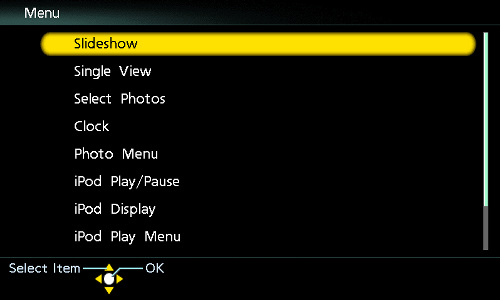
- Select the "Setting Menu", and Press the [OK] button on the remote controller, display the "Setting Menu".
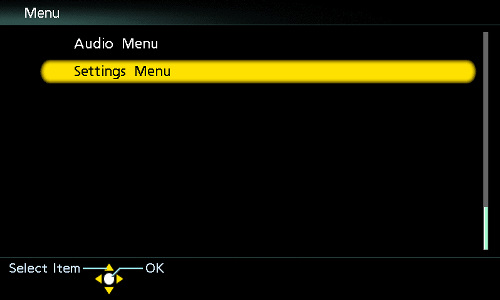
- Using the
 and
and  Cursor buttons on the remote controller and display the second page of the "Setting Menu".
Cursor buttons on the remote controller and display the second page of the "Setting Menu".

- Select the "System Software Info", and Press the [OK] button on the remote controller.

- The current firmware version will appear on the display.
Turn the MW-20 off.
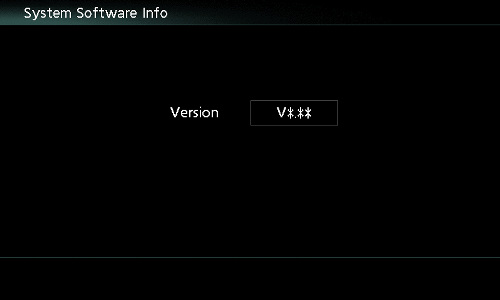
STEP 2: Download the updated version of the firmware with the following procedures, and self-extract it.
License Agreement
Download of any file for Panasonic firmware update requires your agreement with the software agreement. You may proceed to the next step only once you have agreed. Please make sure to confirm all terms and conditions in advance to proceed to download.
|
||||||
