SD-Jukebox V4.0L20/L40 Upgrade for V4.0L60LE
Update installer information
Date of upgrading
Jun 8th 2004
Versions to be upgraded
SD-Jukebox V4.0L20/L40
Note:
Please refer to the Operation Manual (PDF) for how to check the version number. Click the "?" mark in the SD-Jukebox window, and the Operation Manual will appear.
The post-upgrade version number
SD-Jukebox V4.0L60
New functions and improvements
[New functions added to SD-Jukebox V4.0L20 and improvements]
- The problems that occurred when an invalid MP3 file was imported have been fixed.
- The display of the main screen and the impression map has been sped up.
- The problems with the conflict that occurred when "Packxp" was concurrently used have been fixed.
- The problems where the check-out of an MP3 file onto an SD memory card failed have been fixed.
- The problems that occurred when an SD memory card was formatted in an SD direct slot have been fixed.
- The problems that occurred when an invalid music CD for CD TEXT was recorded have been fixed.
Please read the following text well
Download procedures
(In this document, it is assumed that a "temp01" folder is created in the root directory of the C drive, which is a hard disk.)
Procedure for updating
When Windows 2000 or Windows XP is used, a user with the "Administrator" privileges should carry out the following steps.
![]() Exit all active applications.
Exit all active applications.
- Exit the active SD-Jukebox.
- Do not uninstall the version of SD-Jukebox currently installed.
If you have uninstalled it, install it again, then carry out the upgrade.
![]() Click the [start] button on the task bar and click "Run...". The "Run" dialog box appears.
Click the [start] button on the task bar and click "Run...". The "Run" dialog box appears.
![]() Input "C:\temp01\SD-JB_V4_ep_update.exe" in the [Open] text box, then click [OK]. The upgrade will start. Follow the messages on the screen.
Input "C:\temp01\SD-JB_V4_ep_update.exe" in the [Open] text box, then click [OK]. The upgrade will start. Follow the messages on the screen.
![]() Restart the computer.
Restart the computer.
The upgrade is now complete.
In order to check the version information after the program is updated, start the SD-Jukebox, right-click the task button for the SD-Jukebox on the task bar, and select [About SD-Jukebox].
If "SD-Jukebox Ver4.0L60" is displayed, then it has been installed correctly.
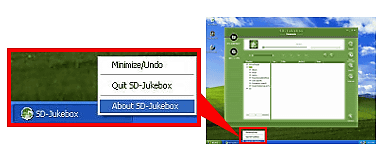
Precautions
Windows2000 or WindowsXP, please keep the following restrictions in mind.
Only users with system administrator(Administrator) privileges can use this software.
