Update to Voice Editing Ver.1.06
Voice Editing Ver.1.06 Update Program
| Target Software | Voice Editing Ver.1.0 Professional Edition |
|---|---|
| Object Version | Ver.1.02 / Ver.1.03 / Ver.1.04 |
| Update File Name | VEd1_Update.exe |
| Capacity | 2,667KB (2,730,496 bytes) |
| Version | 1.06 |
| Date Updated | February 10, 2009 |
What has been updated:
Version 1.06
- Added support for features designed especially for D-snap Audio players (SV-SD370V/570V/770V).
- Improved audio quality for easier listening by passing the signal through a low-pass filter during transcoding.
- Resolved an issue in some environments in which Voice Editing did not finish executing tasks completely.
Version 1.04
- Enabled automatic conversion of stereo files to monaural files for voice recognition.
Note:
Conversion does not necessarily guarantee a better rate of voice recognition. - If the counter and the actual playback component became out of sync and the counter finished first, playback to the end of the file was not possible.
Note:
Conversion does not necessarily guarantee a better rate of voice recognition. - Resolved a playback issue that occurred about ten minutes into playback when continuing to listen after changing the playback speed
(after switching to double-speed playback, for example.) - Improved the display of sound waveforms.
Enabled the selection range and playback position to be changed when paused.
Improved cutting by identifying the cut position and enabling playback to be resumed from that point.
Improved cutting by preventing the portion before the cut from moving.
Version 1.03
- For customers using IC recorder model numbers RR-US050 who transfer (save) a file that uses all available recording time on the IC recorder to the computer's hard drive.
If you cleared this file on the IC recorder and then tried to transfer it from the computer's hard drive back to the IC recorder, an error message was displayed and you could not transfer the file. This error has been corrected and you are now able to transfer the file back to the IC recorder. - If you changed the folder settings for a temporarily created file with the UNDO function, these changes did not take effect until after the application was restarted. This has been corrected and the changes take effect immediately.
- If you paused a stereo sound file during playback, only the left side of the volume level was reset. This has been corrected and both left and right sides of the volume level are now reset.
- If you selected more than one file and used the slider knob during playback to make fine adjustments to the play position, play stopped. This has been corrected and play is now paused.
- If you play a text file with the <Speech Pad> screen, the number of screen renewals has been reduced to stop screen flickering.
- When using a Japanese OS, all the Chinese characters were not read aloud when using Voice Editing's <Speech Pad> screen. This has been corrected and all characters are now read aloud.
- This has been corrected so that you can create a folder after making the folder settings for the temporarily created files. If you cannot create a folder, an error message is displayed.
- This has been corrected so that when a file is not transferred with the <Import Files> tab on the <Speech Pad> screen, you cannot press the "Play", "Previous file" or "Next file" buttons.
- If the temporary folder is full, an error message is now displayed when you try to use the folder.
- When you use Cut, Copy, Paste or Clip in the <Sound File Waveforms> screen, an error message is now displayed when the temporary drive is full.
Please read the following text well:
Update procedure:
Start the update using one of the following steps.
1.Use the Voice Editing Ver. 1.0 auto update function.
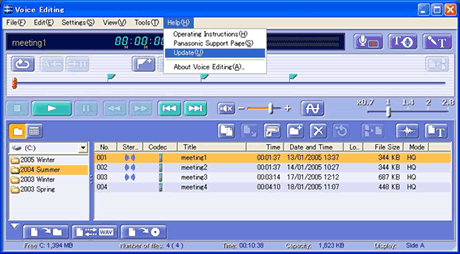
2.Download and execute the update module
Following the [Download procedure] and [Install procedure] indicated below, start the update.
Download procedure:
If Voice Editing Ver. 1.0 is not installed and you download the update program and try to start it, the update to Ver. 1.06 will not work.
- Download the following file to the appropriate directory.
VEd1_Update.exe 2,667KB (2,730,496 bytes) - Using Explorer, select the downloaded file, display the file details and confirm it's byte size by selecting [View] - [Details] from Explorer.
If the file size is the same the download was completed successfully.
If the size of the downloaded file is different, erase it and try downloading it again.
You can check the byte count indicated inside the parenthesis( ) by displaying the properties of the VEd1_Update.exe file.
Install procedure:
When Windows 2000 or Windows XP is used, a user with the "Administrator" privileges should carry out the following steps.
- Double click on the downloaded VEd1_Update.exe file. The install begins.
- Install following the on-screen messages.
