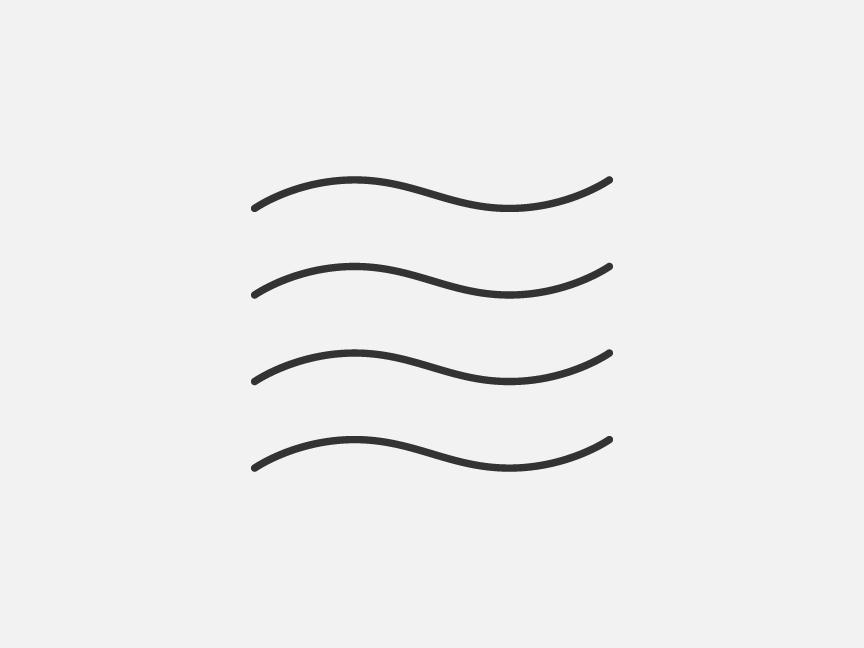Modes, instructions and design


・Image shows the EH-NC80
Switch between four modes to moisturise your scalp and skin too
The air temperature differs depending on the mode. Select a mode depending on your preferences.
Hot/Cold Alternating Mode
Temperature is critical for shiny hair. Hot/Cold Alternating Mode automatically switches between warm and cool air, warming the hair while blowing out curls and then cooling it with cool air to keep the hair straight. Removing waves and straightening the surface of the hair leaves it lustrous.
How to use
Select “HIGH,” or “MEDIUM” with the airflow switching button, and direct the warm air towards your hair, moving the dryer so that all your hair is reached. When it is about 90% dry, select “Hot/Cold Mark (Arrow)” with the air heat switching button.
・Image shows the EH-NC80
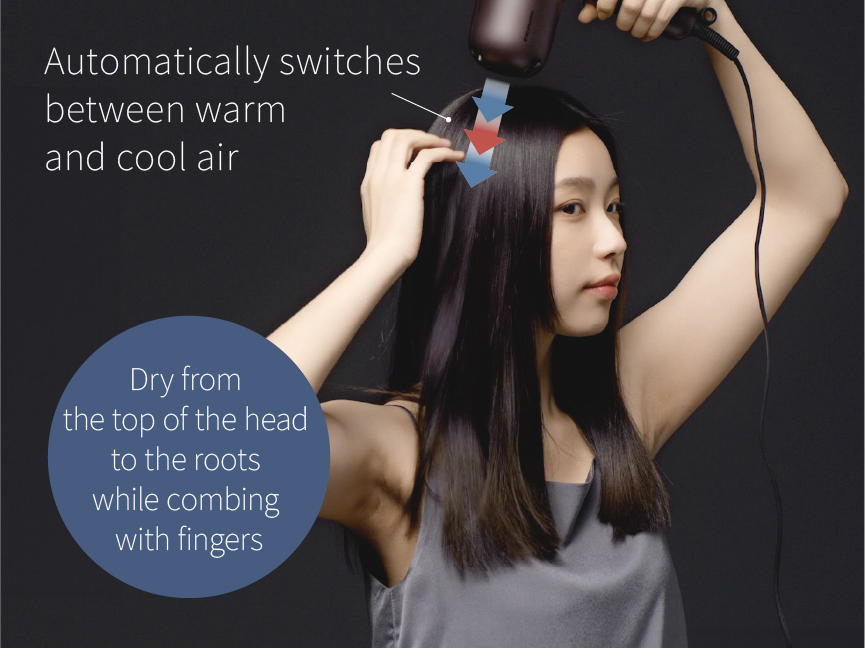
Intensive Hair Tip Care Mode
Intensive Hair Tip Care Mode automatically detects the ambient temperature with a sensor and alternates between hot and cold airflow at the right intervals and air volume to provide the perfect finish for the ends of your hair. The weak flow of air is easy to direct, enabling you to provide intensive care for all of the ends.
How to use
Select “LOW” with the airflow switching button, and “Hot/Cold Mark (Arrow)” with the air heat switching button.
・Image shows the EH-NC80

Scalp Mode
Residual moisture on the scalp surface can cause unpleasant sensations such as clamminess. Scalp Mode gently dries your scalp with pleasantly warm air at a temperature of approx. 60°C*1.
How to use
Use the air heat switching button to select “SCALP”.
・Image shows the EH-NC80

Skin Mode
The skin is prone to dryness after bathing. nanoe MOISTURE+, minerals*3 and negative ions in the air allow the skin to retain moisture, keeping it hydrated*2.
How to use
Use the air heat switching button to select “SKIN”.
・Close your eyes during this process.
・Use skincare products like lotion and emulsion by your usual method at your usual time.
・Aim the hair dryer at your face for around one minute to allow your skin to retain moisture.
・If you select “SKIN” while the air volume is set to “High” or “Medium”, it changes to “Low”.
・Image shows the EH-NC80

For the best drying effect
Preparation
1. Remove most of the moisture from your hair using a towel, etc.
2. Detangle your hair with a brush or by combing with your fingers.
3. Use our online consultation service to find the right Personal Menu setting for your preferred hair texture (click Hair Care Consultation below to access this).
Personal Menu
MOIST
For users concerned about frizz.
Leaves the hair sleek and hydrated.

STRAIGHT
For users concerned about waves.
Straightens the hair, leaving it easy to run the fingers through.

AIRY
For users with hair prone to flatness.

SMOOTH
For users concerned about texture.
Leaves the hair smooth (EH-NC80 only).

Step 1: Use the Personal Menu button to select a setting
Turn on the power switch and use the Personal Menu button to select a Personal Menu setting.
・Changing the Personal Menu setting while drying is not recommended.
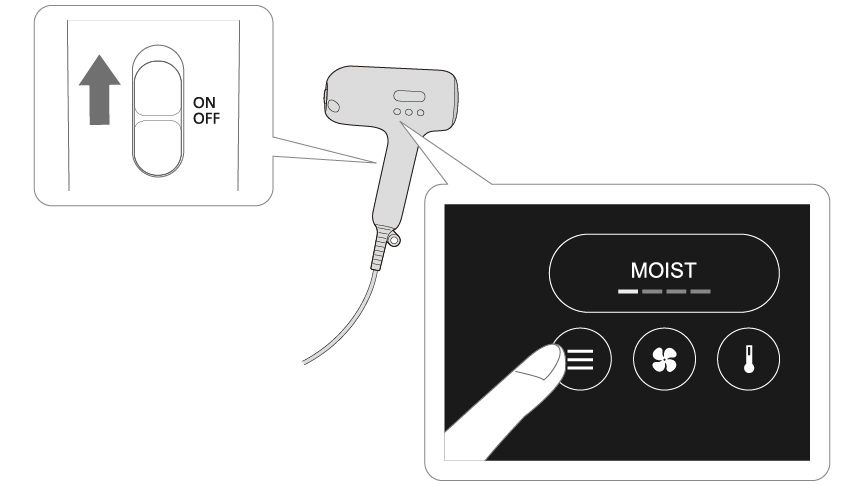
Step 2: Dry from the roots downward
Dry the roots→middle→ends. Be sure to hold the hair dryer around 10cm away from the hair and move it slowly. Dry thoroughly until there are no wet clumps of hair.
・Image shows the EH-NC80

Step 3: Finish
When the hair is around 90% dry, create the finish for the Personal Menu setting you are using. Refer to the recommended finish for the Personal Menu setting you selected.
・Image shows the EH-NC80

Create the finish for the setting you are using
For MOIST
Use Intensive Hair Tip Care Mode
(1) Use the airflow switching button to select “Low” and use the air heat switching button to select “HOT⇔COLD”.
(2) Blow air at the ends from inside and outside the hair, combing with your fingers to smooth the hair.
(3) Perform (2) on the other side.
・Image shows the EH-NC80

For STRAIGHT
Use Volume Boost & Straighter
(1) Turn the power switch off.
(2) Attach the Volume Boost & Straighter nozzle with the air ducts facing down.
(3) Turn the power switch on and slowly run the nozzle down the hair from the roots to the ends, gently holding the ends in place.
Slowly run the nozzle down the hair from the roots to the ends, gently holding the ends in place.
・Image shows the EH-NC80

CAUTION
Air comes out of ducts on one side of the Volume Boost & Straighter nozzle. Do not point the air directly at your scalp. This could burn your scalp. Always make sure the air is blowing away from your scalp.
・Image shows the EH-NC80

For AIRY
(1) Turn the power switch off.
(2) Attach the Volume Boost & Straighter nozzle with the air ducts facing up.
(3) Turn the power switch on and slowly move the nozzle back along the scalp.
・ A “High” or “Medium” air volume is recommended.
・ Block areas where you don’t want to boost volume before using this setting.
・ Keep the inlet at least 10cm away from your hair. (Otherwise, your hair could get caught in the inlet and be damaged.)

Top
Insert the Volume Boost & Straighter nozzle in the direction of the scalp and gently move backward.
・Image shows the EH-NC80

Side
Insert the Volume Boost & Straighter nozzle in the direction of the scalp, angling it diagonally from below, and gently move backward.
For SMOOTH
(EH-NC80 only)
Use Hot/Cold Alternating Mode
(1) Use the air heat switching button to select “HOT⇔COLD”.
(2) Blow air from inside the hair, combing the hair with your fingers.
(3) Blow air from the top of the head to the roots, combing the hair with your fingers.
(4) Perform (2) and (3) on the other side.
・Image shows the EH-NC80

Design
Designed for your daily life


・Image shows the EH-NC80
Smooth form
・Image shows the EH-NC50

Intuitive LCD display
・Image shows the EH-NC80

nanocare ULTIMATE Other features
・The nanocare ULTIMATE series contains nanoe, which has the greatest effect of all Panasonic hair dryers.
*1 When the room temperature is 30°C
*2 Aim the hair dryer at your face for around one minute each day to allow your skin to retain moisture.
*3 The minerals are zinc particles released by the discharge unit, which has zinc electrodes.
・Effects may vary depending on the usage environment (season, temperature, etc.) and the individual.
・Photos and illustrations of this product being used are for illustrative purposes only.
・Product ratings and designs may be altered for the purpose of improvements etc. without any prior notice.
・Where there are no specific trial conditions listed, they are based on the HD-129 voluntary standard of Japan Electrical Manufacturers' Association.